日本の大学やニュージーランドのポリテクニック等で勉強及び資格取得をしたことがあり、留学生のサポートの仕事をしていた頃には、ニュージーランドのたくさんの小中高校を訪問したこともある英子ですが、最近のオンライン教育は、自分に合った学習方法で学ぶことが出来るという点で、かなり優れていると思います。ここ数年、インターネット上で誰もが無料で受講できる大規模で(Massive)開かれた(Open)オンライン(Online)講座、MOOC(ムーク/Massive Open Online Course)を利用して、新しい知識や資格を得ることが増えた英子です。
複数の大学や教育機関のMOOCをまとめて提供しているプラットフォームはたくさんありますが、英子が一番多く使っているのが、マサチューセッツ工科大学とハーバード大学によって2012年に創立されたedX(エデックス)。コンピューターサイエンスやプログラミング、心理学やワイン、ビジネス英語やジャーナリズム、データサイエンスにAIチャットボット等など、いろんなコースを無料又は有料にて受講しました。英語「を」学ぶのではなく、英語「で」何かを学ぶこと、英語「で」新しい知識を得ることの楽しさや、日本語だけの世界を超えた可能性の広がりを、みなさんにも知っていただきたくて、英子が使い慣れているedXで提供されている講義を下手英でご紹介することにしました。
やる気とインターネットに接続出来る環境があれば、誰でも受講出来ます。友人知人にいくつかのコースを紹介してみたものの、みんな、「げっ、全部英語っ」と、始める前に脳に拒絶反応が、、、。でも、自分の好きな時間に、好きな環境で、自分のペースで進めることが出来るオンライン講座。英語学習で成果が出なくて悩んでいる人こそ、アメリカのハーバード大学やイギリスのオックスフォード大学、日本の東京大学や京都大学の講義を、勇気を出して英語で受けてみませんか?
興味のある分野の「キーワード」や学んでみたい「大学・教育機関」選択リストへ戻る。
教育機関名: Meta (メタ)
修了証付き受講料: US$232.20
コース解説:英子の日本語による解説を、現在執筆中です。ご紹介したいコースがたくさんあり過ぎて、どのコースから書けばいいのか決められなくて困っています。リクエストが多いコースから、解説を追加していきたいと思いますので、このコースに興味があるという方、「早く解説を書いて~」と、英子までご連絡下さいませ。連絡は、あまりに多いスパムメールに涙している為、、、ツイッター@hetaei(スパムではないフォーロー、お待ちしています。。。願)経由、下手英ブログや英五感ブログへのコメントでお待ちしております。
コース概要: 
Augmented Reality (AR) can be described as an interactive experience where real-world objects are enhanced by computer-generated visual, auditory and other sensory information. Thanks to advancements in technology, AR is now more common than ever. AR has been used to enhance and edit photographs and videos with filters in Instagram, Facebook, Snapchat and Messenger. Advertising and novel marketing campaigns have been using AR for product engagement and creating social excitement. Other applications including interior design, AR maintenance and gaming all apply AR effects to various scenarios providing solutions or processes for decision making or simply entertainment!
Spark AR Studio is an augmented reality platform for Mac and Windows that allows for the creation of AR effects and filters for AR experiences. Spark AR Studio allows you to create your own AR effects from simple graphics to more elaborate world-building animation. You will also gain access to the AR Library which serves as a starting point for 3D files and sounds. Learning how to use these tools could be your first step towards becoming a professional creator, ultimately allowing you to become a Meta-certified professional.
Spark AR Studio makes advanced AR technology more accessible than ever, allowing anyone who has an interest in creating Spark AR effects to do so without extensive IT qualifications. Now is your opportunity for you to become an AR creator using Spark AR Studio. While some graphic design or animation knowledge can be useful, it is not a requirement for creating great content.
The Spark AR Foundation program contains two courses: Getting Started with Spark AR and Creating and Designing with Spark AR Fundamentals. Both courses provide a good foundation for entering the digital world of Spark AR, providing unique insights into creating unique AR effects.
Course 1: Getting Started with Spark AR is an introduction to Spark AR Studio and gives you the tools to start developing your own AR effects without requiring a technical background.
Course 2: Creating and Designing with Spark AR Fundamentals is designed for Spark AR creators and creative professionals eager to learn fundamental AR design principles and AR creation skills using Spark AR Studio.
Several theoretical sections, tutorials and immersive activities develop your ability to apply foundational skills in Spark AR Studio effectively. The program will allow you to create AR effects and publish them on various Android and iPhone devices for the world to use on Meta’s social media applications.
As part of its partnership with edX, Meta will provide a voucher for free access to its Spark AR Certification exam to the first 200 learners who complete Spark AR for Beginners Program on edX.org and receive a certificate of completion from edX. Learners who complete the certification will gain access to the Meta Career Programs Job Board , an exclusive job platform that connects learners who are certified in any Meta Certification with affiliated employers looking to hire talent.
※下記、コースに申し込む手順を簡単に。(「もっと詳しい説明があった方がいいんじゃない?」と思われる方は、英子までお知らせ下さいませ。)
1. [詳細&申し込み]をクリックして表示されるリンク先ページで、「Enroll Now」(又は「Enroll」)をクリックします。Eメールによるお知らせ等を受信したい(受信しても構わない)という場合には、□I would like to receive email from [受講コースを開講している大学・教育機関]にチェックを入れます。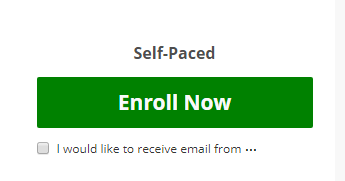
2. 既に登録済みのソーシャルメディアのアカウント(フェイスブック、グーグル又は、マイクロソフト)を使ってedXを利用する場合には、[Facebook]、[Google]又は、[Microsoft]をクリックします。Eメールアドレスを使って、edX用のユーザーアカウントを作成する場合には、or create a new one hereの下の登録フォームに必要事項を入力(英数文字で)し、[Create Account]をクリックします。※Terms of Service(利用規約)やHonor Code(カンニングや盗用など、不正なことはせず、ルールを守って受講するという約束事)を確認したり、必要に応じて、教育リサーチに協力する場合は、□にチェックを入れたりして下さい。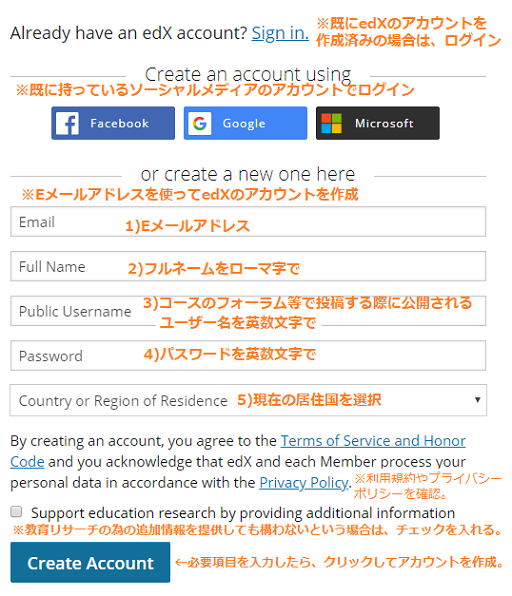
3. 通常、受講は、修了証付きで、全教材やフォーラム(他の受講者や、講師又はコースサポート担当者等と、質問や意見交換等が出来る)に制限なしでアクセス出来、評価採点も行われる有料受講(Verified Certificate(検証済み修了証)付き)と、修了書無しで、教材やフォーラムに制限付き(例:アクセス期間制限等)でアクセス出来る無料受講(Audit(査定)のみ)から選択出来ます。まれに、有料受講のみ受け付けている場合もあります。どんな内容か分からなくて、自分に合っているかどうか分からない場合は、無料受講で申し込んだ後、コース内容や教材を確認し、変更を受け付けている期間内(通常、数週間)に、有料受講に変更することが出来ます。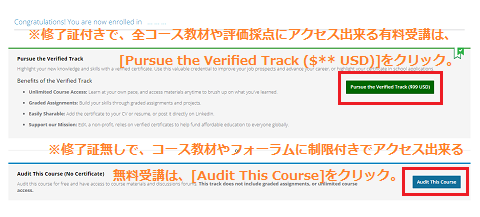
張り切って申し込んでみたのは良いけれど、いまひとつ使い方が分からないとか、ナビゲーションメニューの意味が分からないとか、勉強方法へのアドバイスが欲しいという方は、英子までお気軽にご連絡下さいませ。